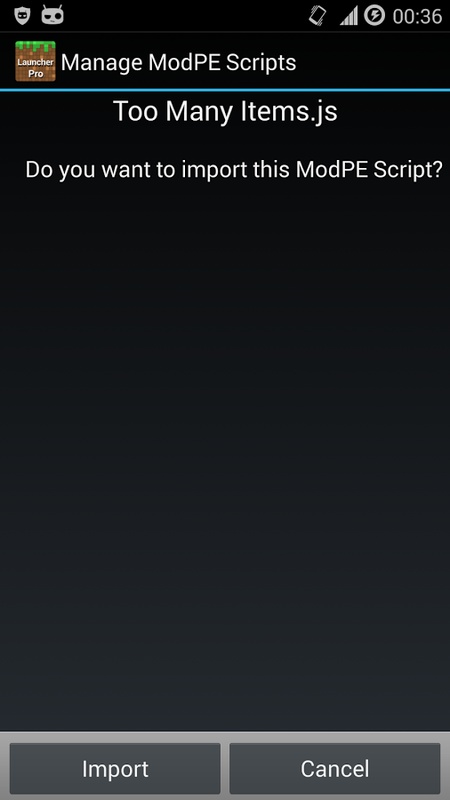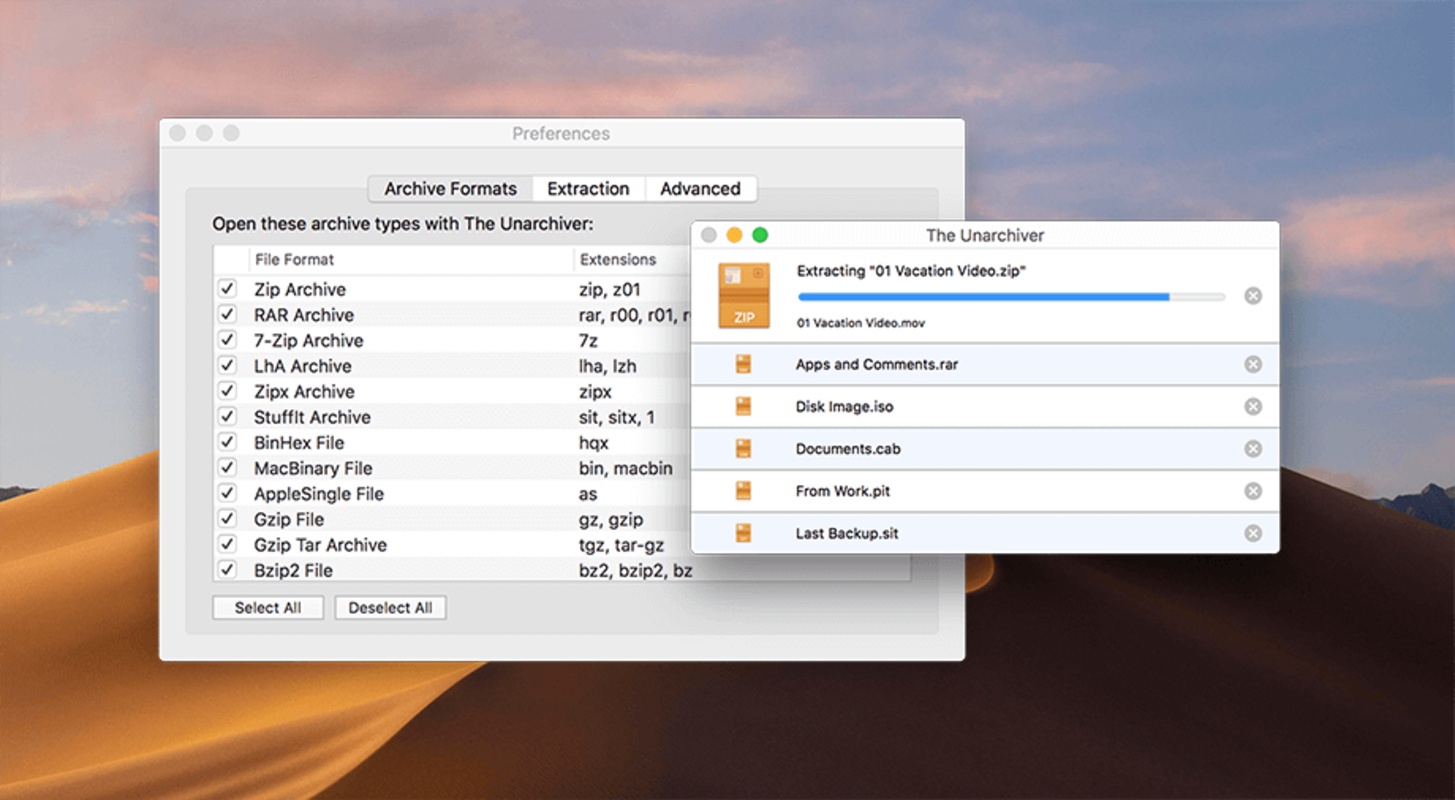Remote Mouse™ transforms your mobile phone or tablet into an easy-to-use remote control for your computer. It mimics the functions of a wireless mouse, keyboard, and touchpad, and also offers various specialized control panels such as Media Remote, Application Switcher, Cross-device clipboard, and Web Browsing Remote, which enable you to perform specific operations more efficiently. The small features, designed for one-handed use or intuitive operations, will delight you.
As it was featured on CNET, Mashable, and Product Hunt, Remote Mouse is considered one of the most sophisticated and user-friendly computer remote apps. It has been used by over 20 million users worldwide.
Whether you're watching a movie online, giving a presentation, or shutting down your computer with one click, nothing can be more convenient than having a mobile phone remote at your fingertips.
Mouse • Fully simulated mouse function • Gyro mouse that allows you to move the mouse cursor with a gyro sensor • Left-handed mode
Keyboard • Integrated with system and third-party keyboards, supports typing in various languages • Remotely typing by voice if the soft keyboard supports voice recognition • Supports sending various shortcuts • Displays different keypads for Mac or PC
Touchpad • Simulates the Apple Magic Trackpad and supports multi-touch gestures Specialty Control Panels • Media Remote: Supports iTunes, VLC, Windows Media Player, Keynote, PowerPoint, and Windows Photo Viewer, and will support more • Web Remote: Supports Chrome, Firefox, and Opera • Application Switcher: quickly launch and switch between programs • Power Options: Supports remotely shutting down, sleeping, restarting, and logging off
Other Features • Cross-device clipboard • Use the physical volume buttons on the mobile device for remote control • Set a password for the connection • Customizable wallpaper
Connection Method • Auto connect • Connect via IP address or QR code • Connect via history
Operating Environment • Compatible with Windows, Mac OSX, and Linux • Works under Wi-Fi or Bluetooth
To Get Started
1. Visit https://www.remotemouse.net on your computer and download the Remote Mouse computer helper. 2. Install and run the computer server. 3. Connect your mobile device to the same Wi-Fi or Bluetooth as your computer.
If you're a macOS user, you may need to grant access to Remote Mouse. You can refer to this video (https://youtu.be/8LJbtv42i44) for guidance.
Remote Mouse Apk
Free Remote Mouse Apk Download
Remote Mouse Apk 5.102 Download For Android
Download Remote Mouse Apk Latest Version
Download Remote Mouse Apk
Remote Mouse Apk For Android
Download Remote Mouse Apk 5.102 Free
Free Download Remote Mouse Apk
Remote Mouse Apk Updated Version
Have you found any issue or copyright material on the page, Report here.
Technical information
| Package Name | com.hungrybolo.remotemouseandroid | |
|---|---|---|
| License | Free | |
| Op. System | Android |
| Category | IOT | |
|---|---|---|
| Downloads | 0 Last month's downloads0 | |
| Date Published | Oct 30th, 2023 | |
| Language | English | |
| Views | 0 Last month's views0 | |
| Author | Remote Mouse | (2) Programs | |
| Play Store | (Download) | |
| Last Modified | Oct 18th, 2024 | |
| Have any doubt about downloading or installing? | (Continue Reading) |